Collection Inventory
On December 22nd (Thursday), ‘Collection Inventory’ where you can collect items will be added to RF Online.
Please refer to the updates below for more details!
[Update schedule]
- Thursday, December 22, 2022
[Update details]
> Add item collection ‘Collection Inventory’
> Compensation provided when collecting and registering items
- You can collect with all characters in your account, and the collection level is shared regardless of race.
By collecting 1 to 6 items and completing the encyclopedia, you can increase your abilities or acquire items.
- You can purchase the ‘Collection Inventory Update Package’ from the HQ Mysterious Mineral Merchant once per account.
<How to use collected inventory >
[Call method]

- You can call it by pressing the shortcut "V" or clicking the bottom [Game System UI] - [Collect Inventory].
[detailed description]

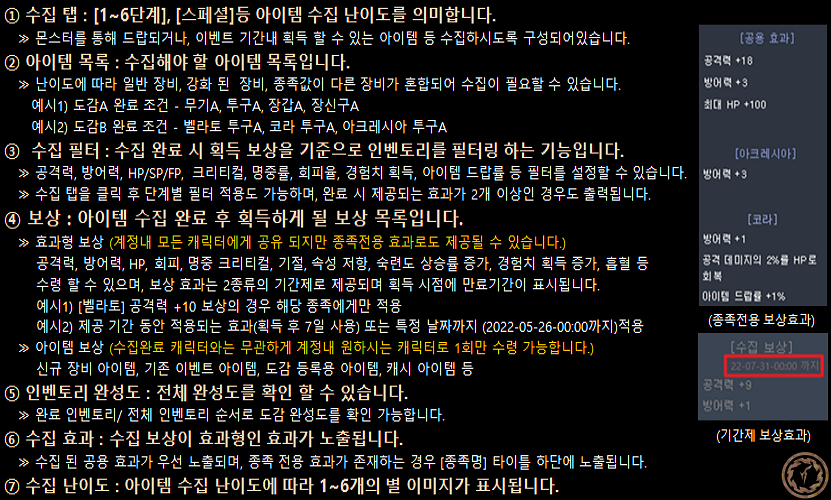
[How to register]

- The items you own are activated, select the items you own and register them in the collection registration window.
* Please note that the registered item will be deleted, and it will be difficult to restore the deleted item.
<Caution!!!>
- When registering equipment, you can register equipment with higher enhancement values than the required equipment.
- Registered items are immediately destroyed and cannot be restored.
- If the reward is an effect type, it will be applied immediately. If the reward is an item payment type, the reward will be activated and can be received by clicking.
Please refer to the updates below for more details!
[Update schedule]
- Thursday, December 22, 2022
[Update details]
> Add item collection ‘Collection Inventory’
> Compensation provided when collecting and registering items
- You can collect with all characters in your account, and the collection level is shared regardless of race.
By collecting 1 to 6 items and completing the encyclopedia, you can increase your abilities or acquire items.
- You can purchase the ‘Collection Inventory Update Package’ from the HQ Mysterious Mineral Merchant once per account.
<How to use collected inventory >
[Call method]
- You can call it by pressing the shortcut "V" or clicking the bottom [Game System UI] - [Collect Inventory].
[detailed description]
[How to register]
- The items you own are activated, select the items you own and register them in the collection registration window.
* Please note that the registered item will be deleted, and it will be difficult to restore the deleted item.
<Caution!!!>
- When registering equipment, you can register equipment with higher enhancement values than the required equipment.
- Registered items are immediately destroyed and cannot be restored.
- If the reward is an effect type, it will be applied immediately. If the reward is an item payment type, the reward will be activated and can be received by clicking.
